When creating ads for Facebook you want to make sure that you’re targeting the correct audience for your product/service. For example, if you were wanting to sell dog food, you wouldn’t want to waste your budget on people who do not have a pet dog and have no interest in adopting one anytime soon. When creating ads on Facebook, you have 2 different types of Audiences. These are: cold audience & warm audiences.
Researching the perfect cold audience
The Facebook Insights Tool is perfect to find a cold audience to promote your brand to. A cold audience is most likely a person who’s never come across/heard of your brand before. When creating ads for a cold audience, before you even get to the Ads Manager to create an ad, the first thing you need to do is research. The Facebook Audience Insight tool will soon become your new best friend. It is here you are able to view very important information about Facebook pages and the current audience (people that follow/like their page). This helps you be able to hone in on your own ‘ideal audience’.
In the following screenshot you can see I have set a filter for people only living in the UK. Depending on where you are wanting to run your ads, it makes sense to filter your insights accordingly. It doesn’t make sense to research stats on people located in the United States, if you are only wanting to run ads in the UK. Then, I have filtered by interests. So, people who live in the UK and are interested in Dog Food are now what these insights will relate to.
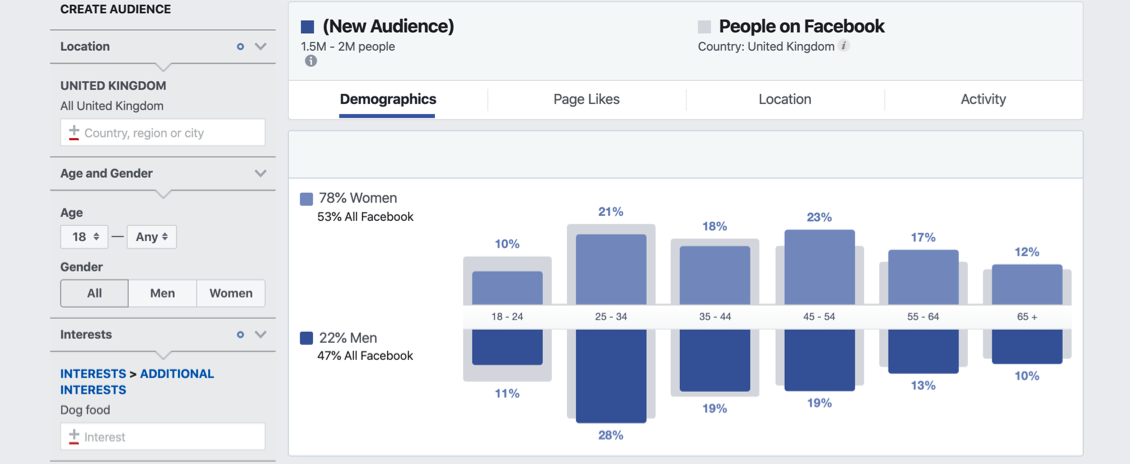
Once you are here, you are able to see the main age groups of the people who have an interest in dog food and live in the UK. With this example, you can see women are more inclined to be interested in dog food on Facebook. After researching different interests that are still related to your product/service, you then are have a better idea on if you should target women specifically, just men or both genders. This also gives you an idea on age groups. Always research more than one interest that is related to your product/service, so you are able to achieve the best results.
My favourite thing about this tool, is the ability to see the different pages these people like on Facebook. You can do this by clicking the Page Likes Tab. Here you are also able to potentially find out ideas on other interests we can use to target in our cold audience
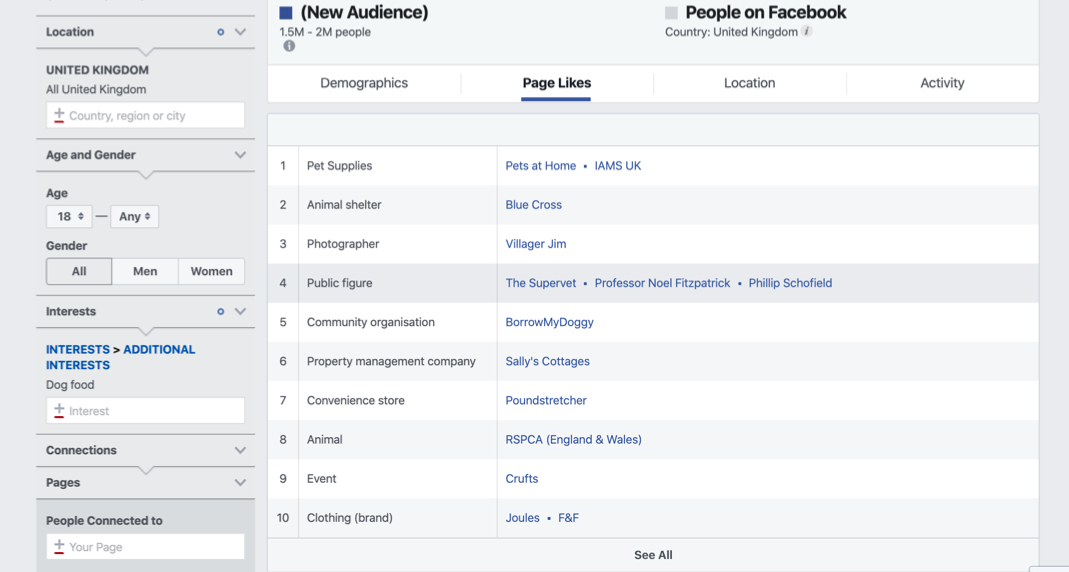
In this screenshot you can see the top pages that are liked by the people who are interested in Dog Food and live in the UK. We can see that Pets at Home & IAMS UK are the number one pages, followed by the Blue Cross. These top 3 pages could potentially work as interests to include when creating out Fb Audience, so always make a note of these pages. We can then take these pages, and put them in the Interest section, and learn more about those audiences. This is where the gender, and age groups may change. This is also why I stated it is important to research more than one interest as different interests can, and usually do, have different stats.
After deleting dog food from my interest tab and replacing it with IAMS UK, whilst still keeping the UK as my location, these are the new results.
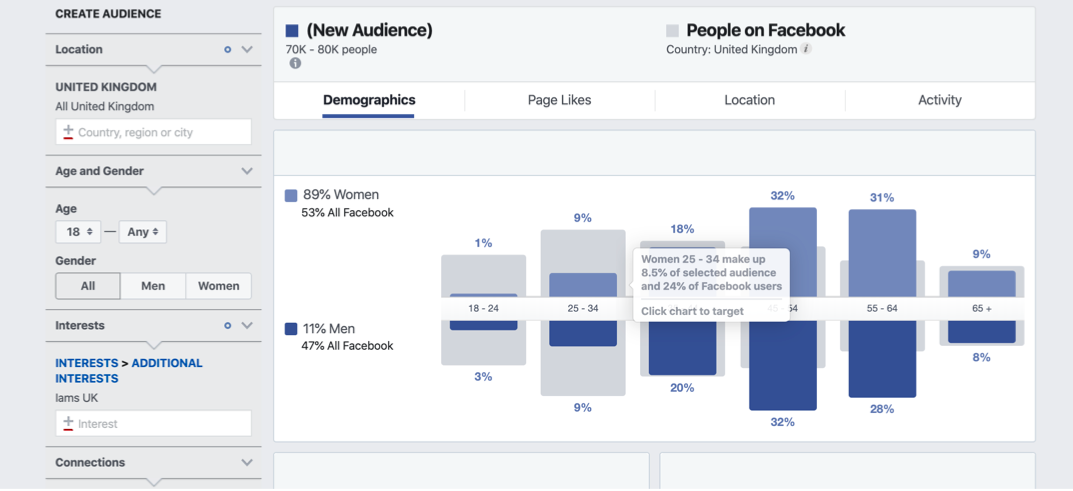
From here we are able to go to the Page Likes tab and find more possible interests again.

Another great feature about the Facebook Audience Insights tool is you are able to also view the audience insights of your own page. Unfortunately, this information is only available for pages with over 1000 fans.
This helps gain a better understanding of the interests of your page’s fans.
How to create and test warm audiences
Now that we’ve covered cold audiences and how to research who they are, let’s move on to what a warm audience is and how to find them. A warm audience is typically a person who’s come across your brand, either by engaging with your socials or someone who has purchased from your website in the past. This group of people is a lot easier to advertise to rather than a cold audience, as they already know who you are so don’t need too much of an introduction. On Facebook you are able to create Custom Audiences based on certain actions people have taken. For example, you are able to create an audience of people who have visited your webpage. However, you do need the Facebook Pixel to be correctly installed on your website first to be able to obtain this information. Without it, you are not able to get any information from your website visitors. Another example of an audience you can create is People Who Have Engaged With Your Facebook &/or Instagram Page.
To create an audience just go to your Ads Manager and then click on Business Settings at the top of the page and then click Audiences
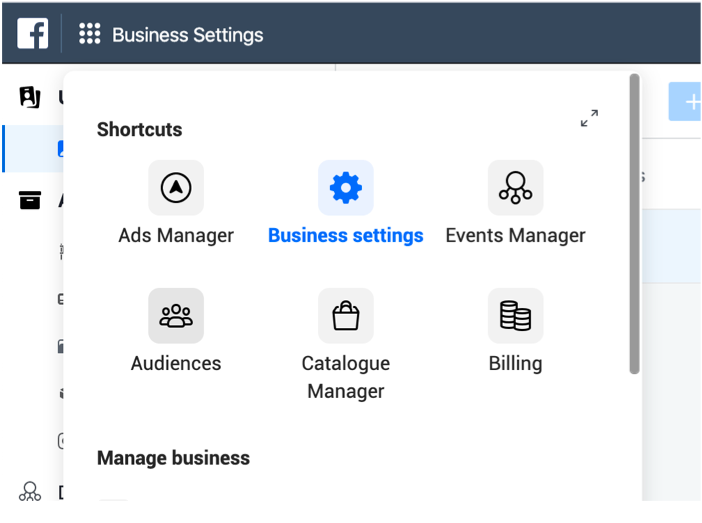
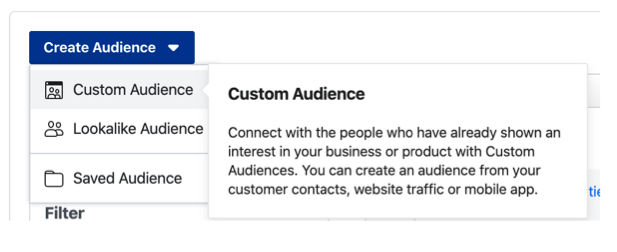
Once there you then click on Create Audience, and then click on Custom Audience.
From there, click on website, if you are wanting to create an audience based on web traffic, click Instagram Business Profile to get Instagram based information or, click Facebook Page for Facebook information.
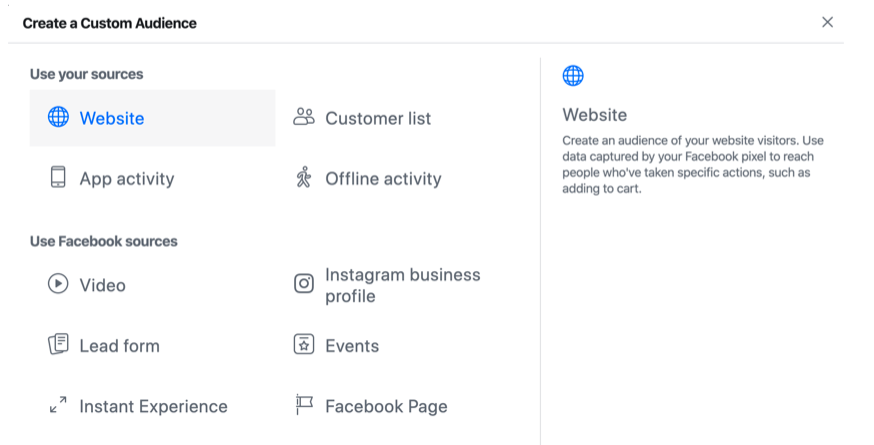
When creating Campaigns on Facebook it is super important to separate your Cold Audiences from your Warm Audience. Why? Because you should not be writing the same ad copy for cold audiences and warm audiences. This also keeps your Ad Account organised and is a lot easier to locate ads.
Setting up your campaign audiences on Facebook
So, once you’ve done your research and made your custom audiences it is now time to create your Campaign. I like to name my campaigns according to where the audiences I plan to use sit in the funnel. For example, if I am creating a campaign for a cold audience, I like to title my Campaign ‘TOF’ (top of funnel). Once I have created the campaign, it now will ask me who I want to target as an audience. This is where our research comes in.
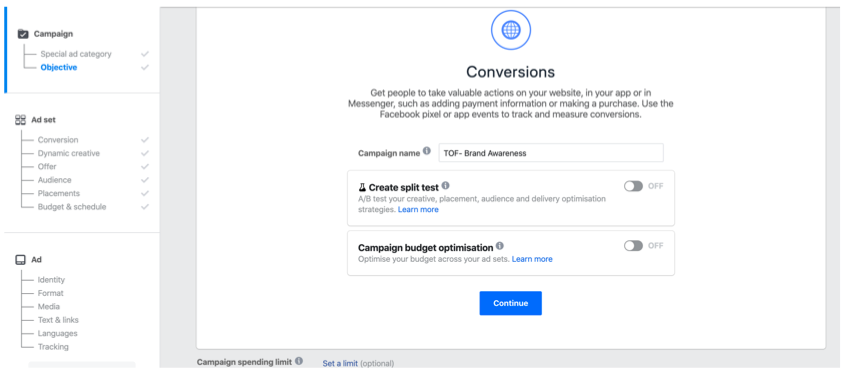
With this example I’m going to continue pretending I am a Dog Food company selling dog food to a cold audience in the UK. So, I make sure my location states United Kingdom, then will click both Male and Female and all age groups. I chose both male and female because with that extra research I did beforehand, dog food and similar interests were quite popular between both genders.
Now is where I detailed targeting comes in. This is where we put in all those extra interests, we found using the Audience Insight tool. You can also put a competitor there if Facebook has the option. Some companies will not be big enough to populate as an interest on Facebook, so just be aware of that.
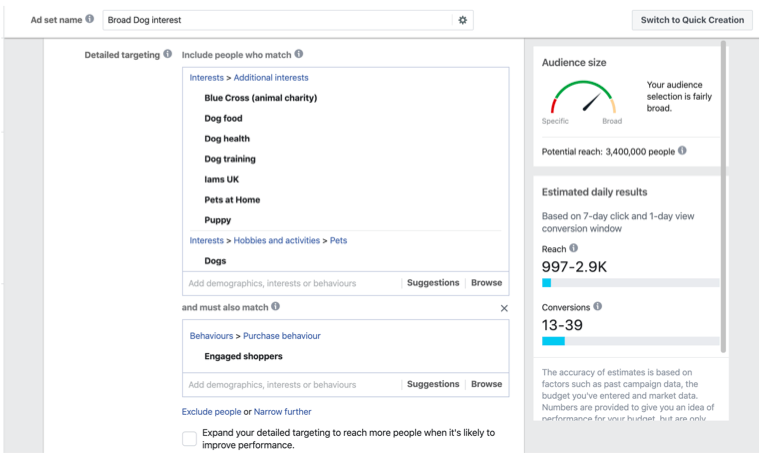
If you look at the bottom of my detailed targeting you will see a section that says: “and must also match”, then below is the behaviour engaged shoppers. By doing this you’re telling Facebook you want people who match any of the above interests but also match being an engaged shopper (likely to buy online) to see your ads. Being able to filter like this is very beneficial. Say you had a lot of broad interests in your detailed targeting but want to ensure the main interest people had was still matched – you are able to do so in this feature.
If you think the audience size is still too large for your budget or industry, you can keep ‘narrowing further’ until you get to the desired audience size.
Once you have gotten past this stage you then are up to creating your ad. This is where your own individual and unique copywriting skills will come in handy. The best advice I can give when it comes to creating copy is; do not sell. Instead of hard selling your products (which no one likes), it is better to educate your customers on the benefits of your product/service. Tell people what makes you different, and why they should spend their money with you. How will your product make them feel? People respond better to things that benefit them than a person just listing features.
Now, go forth and make amazing (and well targeted ads) and if you get stuck, or need a hand – we are always here to help.




