Two-Factor Authentication (2FA) is probably a pop-up you’ve seen on your screen a million times before (and closing quickly… a million times before!). But there’s never been a more important time to heed the warning and make sure your Facebook business account is safe and protected.
Why is 2FA important?
2FA is a setting that ensures your digital profiles are protected by security measures that go beyond a username and password. The multiple layers of authentication make sure that you, and only you, are the person accessing your accounts.
Why is 2FA important for Facebook ads?
If you’re a page manager of a Facebook business or ad account, listen up! It has been rumoured that individual users with 2FA switched off are experiencing account shutdowns from the Facebook platform. An account shutdown can seriously impede your business, and in the worst of cases, cause the page and account to be irretrievable.
How do I turn on 2FA or check if I have it turned on?
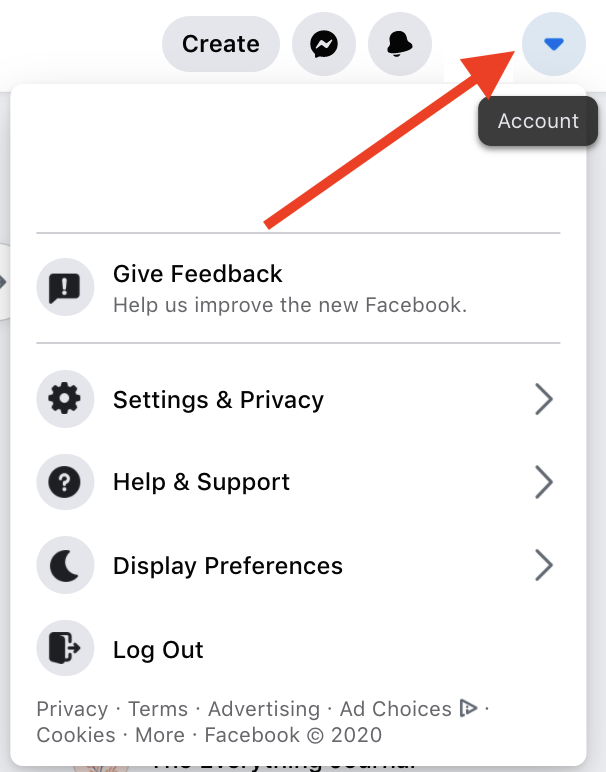
1. Open Facebook, and head to the drop-down arrow in the top right corner. Select ‘Settings & Privacy’.
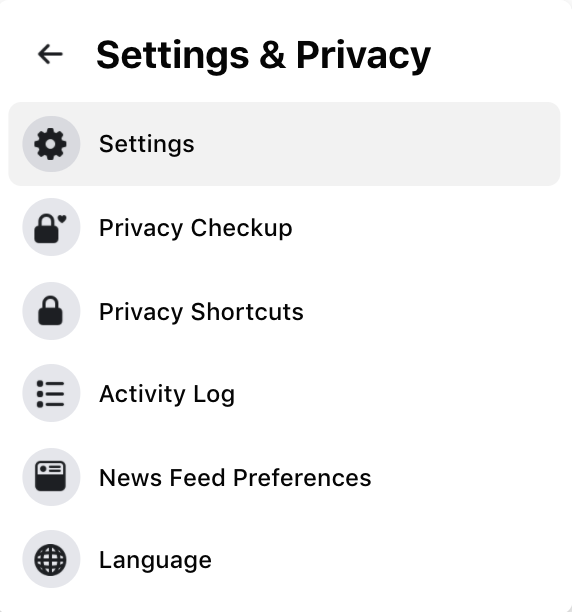
2. In ‘Settings & Privacy’, select ‘Settings’.
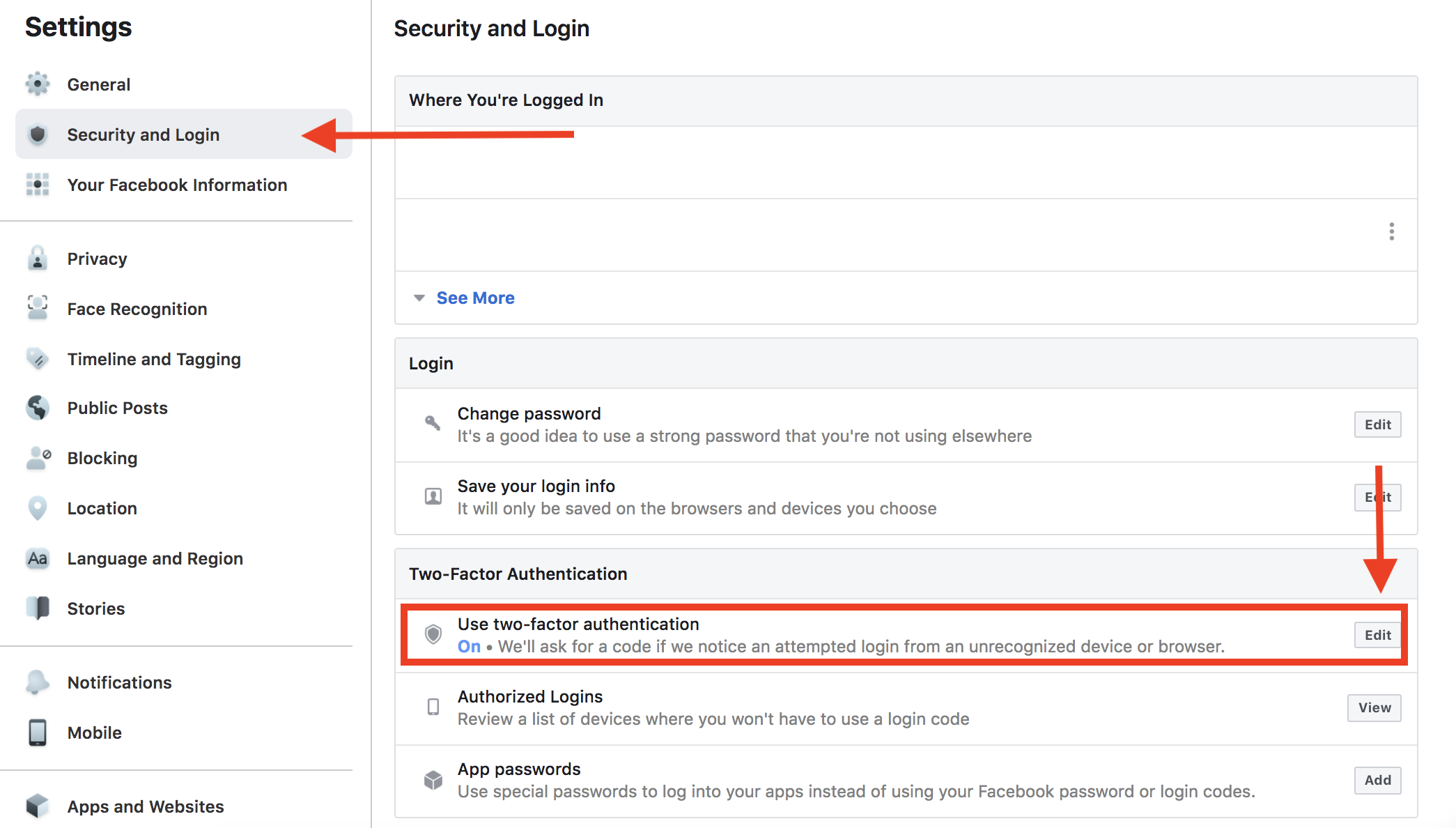
3. On the right-hand column, select ‘Security and Login’. Scroll down to ‘Use Two-Factor Authentication’ and select ‘Edit’.
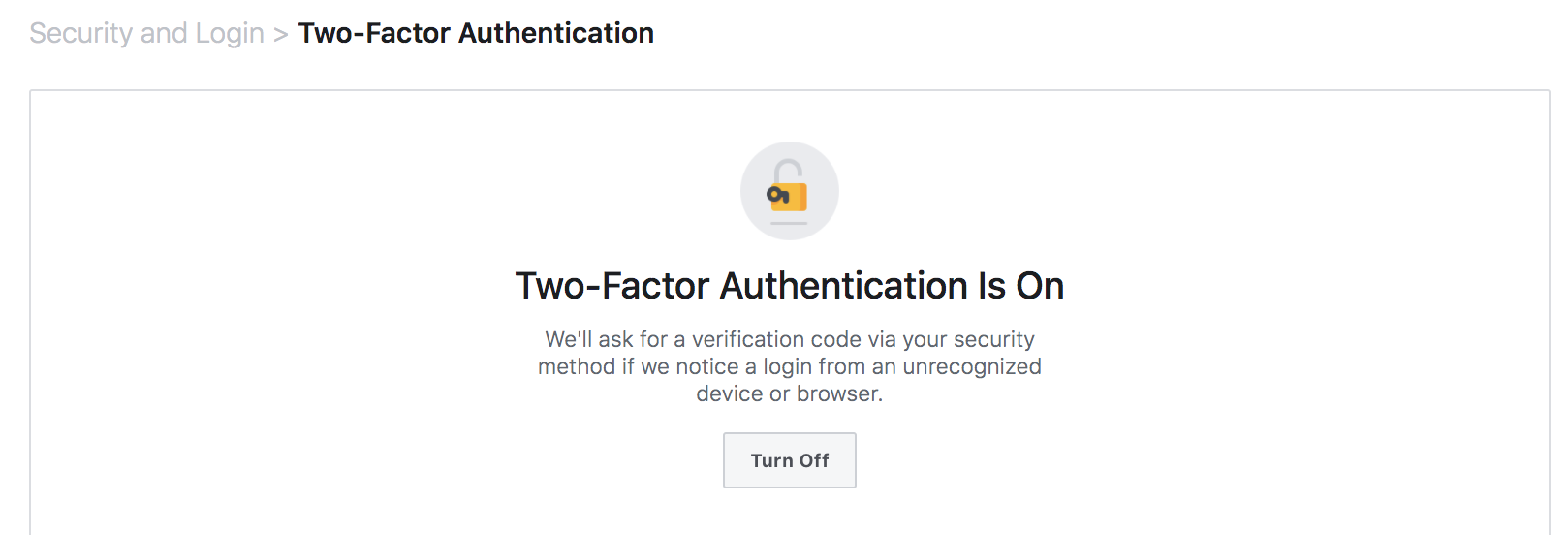
4. Ensure that 2FA is switched to on. If yours is switched off, follow the prompts to change to on.
It’s not worth the risk of having your ad account shut down over something so simple, and it’s an extra layer of protection against your personal profile and your ads manager being hacked.
If you need help with any aspects of Facebook marketing or eCommerce marketing, then please get in touch with us today. The team at Bright Red Marketing will assist you with all your concerns, helping to develop a winning strategy.




